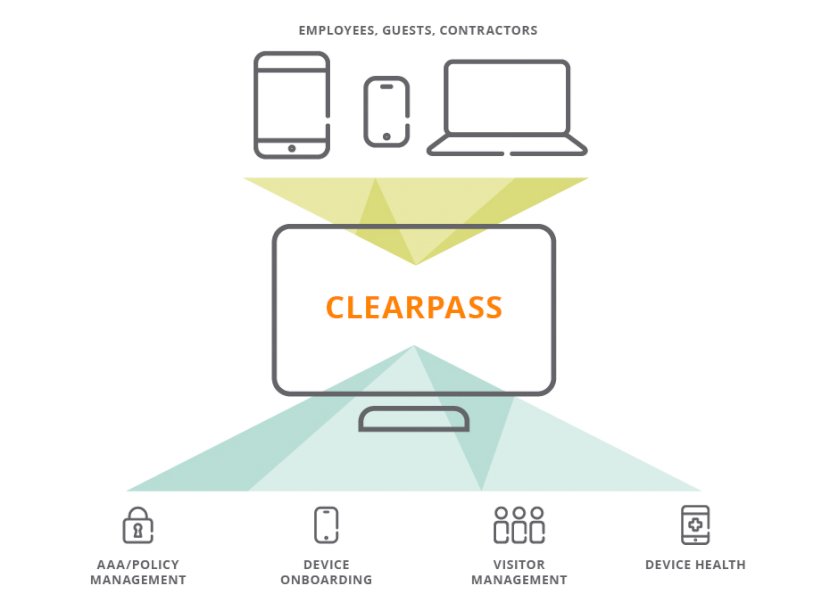
Aruba ClearPass network access control
What is Aruba ClearPass and How Does it Protect Your Network?
There is an age of technology and more and more new devices are emerging in the work environment, such as tablets, smartphones and other mobile devices, so companies and IT department needs to take even more care to ensure that devices are securely managed on the corporate network. Questions arise – how can you make sure your network is secure? Which user gets a certain level of access? Which device gets network access and specific access levels?
Outstanding device management is provided by Aruba ClearPass, a system management program that many companies use to add security to their network, add new devices, and smoothly assign different levels of access to definite devices. Designed for all business sizes, it’s a cloud-based solution that helps improve visibility, control, and security across your IT infrastructure on any device.
Taking into account your company’s security policy, ClearPass allows you to securely connect personal and corporate devices to your corporate network. Based on user roles, device type, or security tools, this solution allows you to grant full or limited access to a company’s network.
It is based on 3 steps:
- Identify – Clearpass allows you to see how many devices are connected to your network, which devices are used, and from where the connection is being made. Provides constant visibility into what is happening on your network, how many devices are active, which devices are connecting or disconnecting to your network, and which operating systems are in use. In addition, it provides information about the device, such as its IP address, MAC address, model and type, VLAN, and more.
- Execute – Clearpass allows, without the involvement of the IT department, the introduction of conditions for the addition of a new device, whether it is a smartphone, tablet or laptop. The IT department simply needs to create the security conditions under which the device will be connected to the internal network. Conditions can be: the type and number of devices that can access the network with that device. Once a device is granted access, ClearPass will automatically use passive and active profiling techniques to protect and monitor your network.
- Protect – The health of connected devices is essential to the security of your network, with ClearPass OnGuard your IT team is able to check the “health” of your device so that it can connect to your network without any problems. The solution automatically checks device parameters that meet the company’s requirements for both wireless and wired networks. In addition, ClearPass allows you to implement conditions that help identify and mitigate risks and threats that are more harmful to your internal network.
To make your network security solution comprehensive and secure, it often consists of different platforms. Aruba ClearPass ensures that all elements of your system work together smoothly and protect your company’s internal network.
For more information, please check here.
